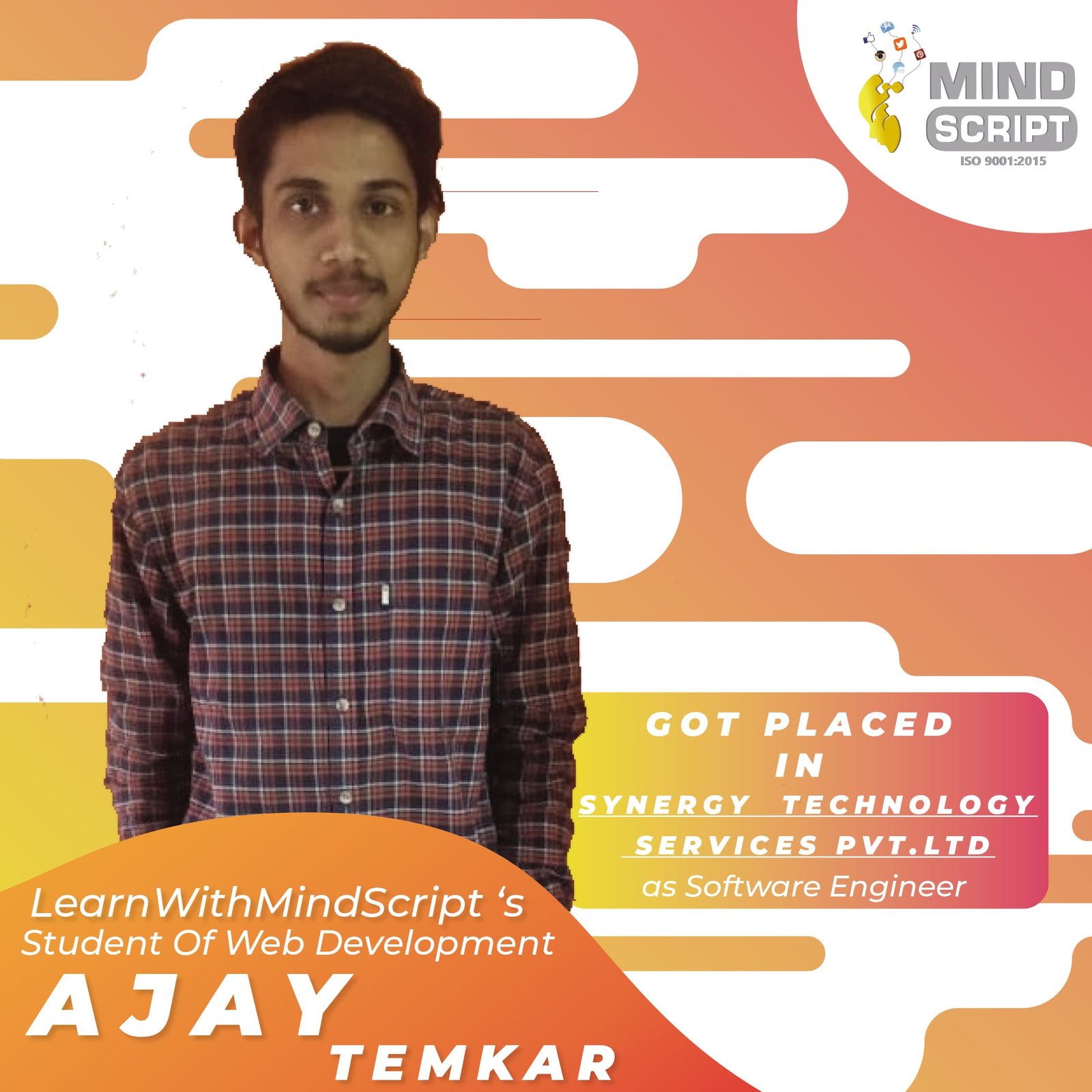Master Web Development Training

COURSE DESCRIPTION
The demand for Full-Stack Developer continues to grow and is one of the top most field in the IT Industry. Welcome to the Master Web Development Course - the only course you need to learn and become a full-stack web developer and kickstart your career in web development. This course is extremely comprehensive and one of the most detailed course. This course touches all the modern technologies needed in today's world like HTML, CSS, JavaScript, BootStrap, JQuery, React JS, Node JS, Express JS, Mongo DB. Even if you have zero programming experience, this course will take you from beginner to master. It's a 100% practical course where you will start building real application from scratch.
All you need to join the course:
- Graduate or Under Graduate in any stream
- Dedication to learn
Master Web Development Course- Syllabus
- How internet works behind the scenes
- What is a web page
- How HTML works
- Difference between html and html5
- HTML Syntax
- HTML Document Structure - HEAD BODY
- HTML Tags, Attribute, property
- Meta Tags
- Heading tags, content tags, formatting tags, anchor tags, image tags
- Tables and Lists.
- Div, span tags
- Canvas tags, Multimedia tags.
- HTML5 tags - header, footer, main etc.
- input tags.
- Putting it all together to create a webpage.
- Creating layouts.
- use of stylesheets.
- inline, external stylesheets.
- CSS Selectors.
- Pseudo Classes.
- Element Positioning.
- CSS Layouts.
- CSS Properties.
- Decorating contents.
- transform,transition,filter
- CSS Animations.
- Media Queries for responsive layouts.
- CSS Flexbox(part of css layouts).
- Creating a simple website using HTML5 and CSS3.
- OR
- Styling the previously created HTML5 Layout.
- Javascript History(Clearing the myth)
- Importance of JS
- Where JS is used.
- How JS works behind the scenes
- JS Syntax
- Use of Console.
- var,data types, keywords
- JS Operators
- Arrays
- Objects. Object Properties and Methods.
- Date, String
- Conditional Logic(if else, switch)
- Loops(for, for each)
- Break and continue.
- Variable Scoping
- Functions(Func Exprsn, IIFE, anonymous, callbacks)
- Introduction to this keyword.
- DOM Introduction
- DOM Manipulation
- Creating, updating, deleting elements from DOM
- Events in JS
- Event Handling
- Asynchronous JAVASCRIPT.
- Error Handling in JS
- DOM, BOM, WOM
- validation in JS
- Canvas
- Interacting with the webpage using JS.
- Additional Topics(if time permits): Arrow Functions, Object Prototype, Closures, Promises,Generators,Async Await, let const, Maps and Sets, Spread, Rest and Default parameters, Object Oriented JS, Inheritance in JS and much more.
- Need of JQuery
- jQuery Syntax
- Document Ready Function
- noConflict() method in jQuery
- jQuery Selectors - ID Selector, Class Selector, Element Selector, Multiple Elements Selector, Universal Selector
- jQuery CSS Methods
- adding, removing classes
- styling elements
- Setting Element Width & Height
- DOM Attributes
- DOM traversing
- Find Elements by index
- DOM Manipulation
- Content Manipulation
- Removing, Inserting Elements
- Binding, Removing event handlers
- Event Types
- The Event Object
- jQuery Effects - show, hide, toggle, slideUp, slideDown, fadeIn, fadeOut, fadeTo
- AJAX- load(), get(), post(), ajax()
- JSON - JSON.stringify(), getJSON()
- Mobile First Strategy
- What is Bootstrap Framework
- Why Bootstrap
- Advantages of Bootstrap
- Responsive web page with Bootstrap
- Bootstrap Setup.
- Bootstrap Grid
- Container
- Offset Column
- responsive Images
- Bootstrap Button
- Bootstrap Form Layout
- Bootstrap Tables
- Carets Classes
- hide or show the text in Bootstrap
- Bootstrap Components
- Navbar Component
- Input Groups Components
- Dropdown Menu Component
- Glyphicons Component
- Labels / Badge Components
- Bootstrap Panel Component
- Thumbnail Component
- Creating a complete responsive Website using bootstrap 4.
- Advance JavaScript
- Objects, Arrays
- this keyword in depth
- for in loop, forEach loop
- filter, map, reduce.
- module system
- Promises
- Async Await
- Hoisting
- OOPs in JS
- Destructuring
- Spread, Rest Operators
- Default parameters
- Introduction
- Installation and setup
- What are Components
- Functional and Class Components
- Stateless Components
- Using 3rd Party Components
- Lists and Conditional Statements
- Debugging React App
- Styling Components
- Redux
- React with Redux
- Routes
- Route Guards
- Forms and Form validations.
- API Handling Using React.
- What is Node.JS?
- Installing Node.js
- What is NPM
- What is package.json
- Node CLI
- The Node.js Event Loop
- What is Modules?
- Module.exports
- Modularizing JavaScript
- require() function
- Third party modules
- Events in Node.js
- Event Emitter in nodejs
- Creating Your first Server
- Handling GET, POST requests
- Read, Write files
- Copying, Moving and renaming files
- Understanding Streams and Buffers
- Reading and Writing streams
- Using pipe()
- Web Sockets
- Real Time interaction using socket.io
- Introduction
- Installing and using Express
- Express Server
- Routing
- Using Middleware
- Queries and Request Parameters
- View Engine
- Form Handling
- User Authentication
- Error Handling
- Introduction
- What is NoSQL Database?
- MongoDB Installation
- Creating Documents
- Managing Documents in Collections
- Looping over documents
- Create/ Read(Retrieve) / Update/ Delete in MongoDB
- Complex Queries in MongoDB
- Comparison Operators
- Logical Operators
- Aggregation in MongoDB